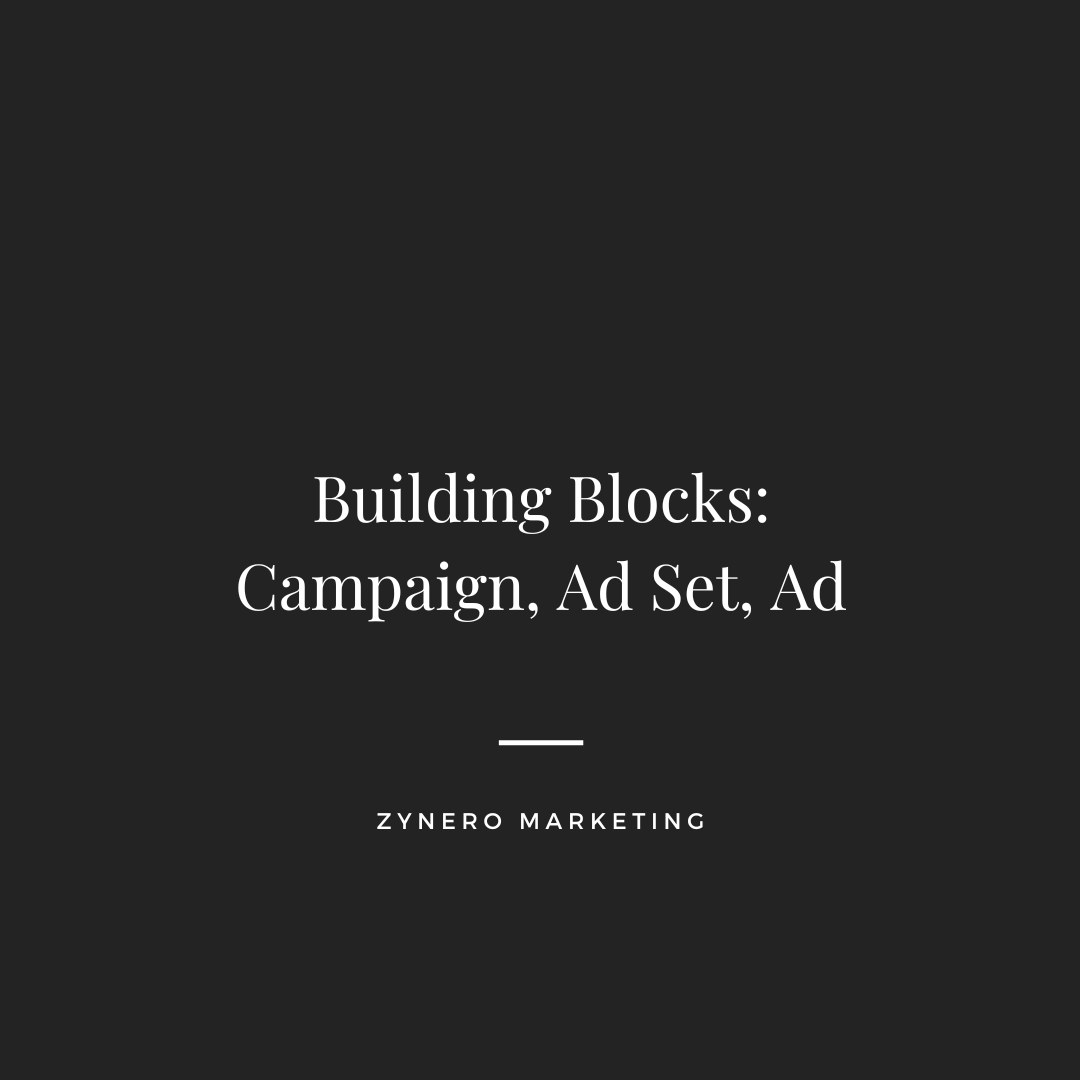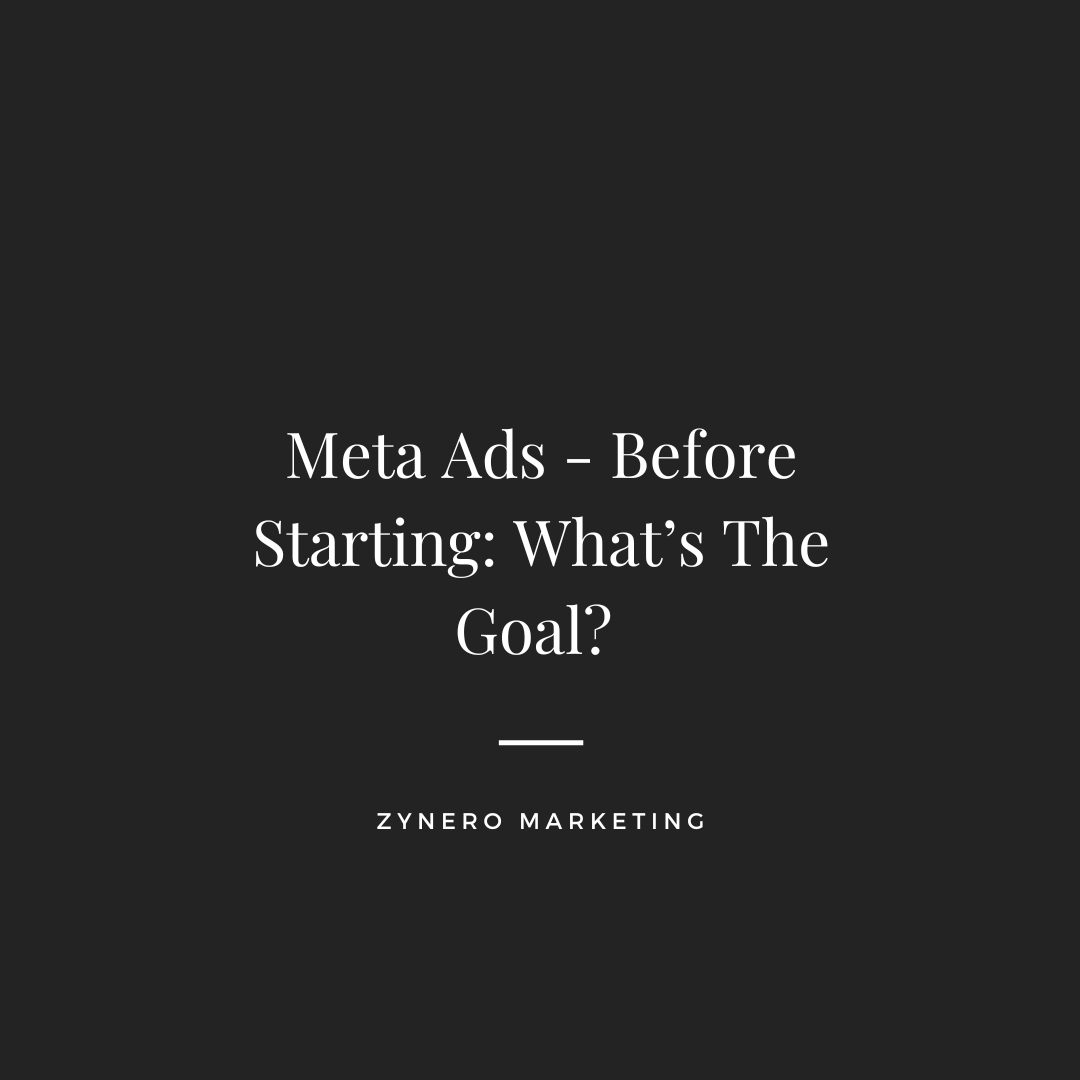Creating a Meta Ads campaign involves several key steps, managed primarily through the Meta Ads Manager tool. This guide will walk businesses right here in Bend and across Central Oregon through the process.
Step 1: Hopping into Ads Manager (Your Local Control Center)
Meta Ads Manager is the central dashboard used to create, manage, and analyze advertising campaigns. Accessing Ads Manager requires a Facebook account, and an individual ad account ID is automatically assigned upon first use.
A crucial initial step before launching any ads is to set up a payment method, such as a debit card, credit card, or PayPal account. Meta requires this to bill for the ads that are displayed. This upfront requirement of financial commitment signals that Meta Ads is a commercial platform focused on paid promotion, distinguishing it from casual social media use. The Ads Manager dashboard presents campaigns, ad sets, and ads in a tabular format, providing an overview of their status and performance. This centralized hub offers convenience for managing all ad-related activities across Meta's various platforms (Facebook, Instagram, Messenger, etc.), though it also concentrates control within Meta's ecosystem. For businesses in Bend and Central Oregon looking to reach local customers, mastering this tool is essential.
Step 2: Picking The Goal (Connecting with Central Oregon Objectives)
Upon initiating ad creation in Ads Manager by clicking the "Create Ad" button, the first prompt is to select a campaign objective. This is where one of the six core objectives (Awareness, Traffic, Engagement, Leads, App Promotion, or Sales) is chosen.
This choice is paramount because it dictates how Meta's AI will optimize the campaign's delivery. Selecting an objective is, in essence, the advertiser's first major interaction with Meta's AI optimization systems. The platform is designed for this collaborative approach, where the advertiser provides the strategic direction (the objective), and the AI works to achieve it efficiently. For a Bend-based business aiming to increase foot traffic, the "Traffic" objective would be a key consideration.
Step 3: Who Should See The Ad? (Targeting Your Central Oregon Audience)
Audience definition occurs at the Ad Set level. For audiences not classified as teens, advertisers can target based on:
- Demographics: Age, gender, location (city, region, country). This is crucial for reaching specific areas within Bend or the wider Central Oregon region.
- Detailed Targeting: Interests (e.g., "outdoor activities," "local restaurants," "craft breweries" - all popular in Central Oregon!), other demographic details (e.g., "university graduates"), and behaviors (e.g., "frequent online shoppers," "small business owners"). Meta derives this information from users' profile data and their activity on its platforms, such as liked pages and engaged-with content.
Special Considerations for Targeting Teens:
Meta has implemented significant restrictions on targeting users under the age of 18 to enhance privacy and safety. These rules are critical to understand for any Central Oregon business looking to reach this demographic:
- Limited Targeting Options: For teen audiences, advertisers cannot use detailed targeting based on specific interests or behaviors. Gender is also being phased out as a targeting option for teens. Custom audiences (e.g., lists of website visitors) and lookalike audiences cannot be used to target teens directly. Location targeting is restricted to broader areas like cities, rather than precise addresses, so targeting within Bend would be at a city level.
- Allowed Targeting Options: Advertisers can still target teens using age and broad geographical location (like Bend, Oregon).
- Rationale for Restrictions: Meta indicates these measures are in place because younger users "aren't necessarily as equipped as adults to make decisions about how their online data is used for advertising". The aim is to ensure ads are appropriate and not unduly influential.
- Impact on Ad Strategy: These limitations mean that when targeting teens, the emphasis shifts heavily towards creative targeting. The ad content itself—its appeal, relevance, and shareability—becomes paramount, as granular audience segmentation is not possible. This is a response to privacy concerns and regulatory pressures, placing a greater onus on advertisers to create universally appealing or contextually relevant content for this demographic.
Advanced Targeting Techniques (generally for non-teen audiences, or when the source audience for lookalikes is adult):
- Custom Audiences: These allow advertisers to reach people who already have some connection to their brand. This can include individuals who have visited a website (tracked via the Meta Pixel, a piece of code installed on the site), engaged with a Facebook Page or Instagram profile, or are on an existing customer email list. The Meta Pixel is a key technology here, acting as a bridge that extends Meta's data-gathering to an advertiser's own website, enabling powerful retargeting and custom audience creation based on off-platform behavior. For a business in Bend, this could be used to target locals who have visited their website.
- Lookalike Audiences: This feature allows advertisers to upload a Custom Audience (e.g., their best customers from Central Oregon) and have Meta identify and target new users who share similar characteristics and behaviors but have not yet interacted with the brand. It's a way to expand reach to highly relevant prospects. While powerful, the creation of lookalike audiences involves Meta profiling users extensively to find these similarities, which relies on sophisticated data analysis. The restriction of lookalikes for teen targeting underscores the sensitivity of such profiling methods.
- Retargeting: A specific application of Custom Audiences, retargeting allows advertisers to show ads to users who have previously visited their website or interacted with their content but did not complete a desired action (e.g., make a purchase). These campaigns are often effective because the audience has already demonstrated some level of interest. This is a great way for a Bend business to re-engage potential customers.
Step 4: How Much to Spend & When? (Budget & Schedule for Your Bend Campaigns)
At the Ad Set level, advertisers define their budget and the schedule for their ads.
Budget Options:
- Daily Budget: Specifies the average amount to be spent per day. This is suitable for ongoing campaigns where consistent daily expenditure is desired, perfect for a Bend coffee shop promoting daily specials.
- Lifetime Budget: Sets the total amount to be spent over the entire duration of the ad set. This is useful for campaigns with a fixed end date or a specific total budget, like promoting a weekend event in Central Oregon. Meta's algorithm may spend more on some days and less on others within this total, aiming to maximize results. Meta's system aims to achieve the most results possible within the allocated budget. It's possible to start with small budgets, with some advertisers beginning with as little as $5-$10 per day. The choice between daily and lifetime budgets influences how Meta's algorithm paces ad delivery and conducts its learning phase. A lifetime budget can offer the AI more flexibility to capitalize on high-opportunity periods.
Scheduling Options:
- A start date and time are set for the campaign.
- An end date and time can also be specified. If no end date is set, the campaign will run continuously, necessitating careful monitoring of spending. This "always on" default places responsibility on the advertiser to actively manage their campaigns.
- Ad Scheduling (Advanced): For more precise control, ads can be scheduled to run only on specific days of the week or at particular times of day. This can be beneficial if an advertiser knows when their target audience in Bend is most active or when their business operations are most relevant (e.g., a restaurant advertising during meal times). This feature acknowledges that audience behavior and business needs are not uniform and allows for alignment of digital ad presence with real-world patterns.
Step 5: Where Will The Ad Show Up? (Placements in the Central Oregon Digital Landscape)
Placements refer to the various locations across Meta's ecosystem where ads can be displayed.
Main Platforms and Locations:
- Facebook: News Feed, right-hand column, Stories, Reels, Marketplace, in-stream video ads, and more. This offers numerous opportunities to reach the Bend community.
- Instagram: Feed, Stories, Reels, Explore page. Essential for visually-driven businesses in Central Oregon.
- Messenger: Ads within the Messenger inbox, sponsored messages.
Audience Network: This extends ad reach beyond Meta's own platforms to a network of third-party mobile apps and websites that partner with Meta to display ads. This means an ad might appear in a mobile game or on a news website. Supported formats include banner ads, full-screen interstitial ads, native ads designed to blend with app content, and rewarded videos (where users watch an ad in exchange for an in-app benefit). The Audience Network offers significant reach expansion but also necessitates attention to brand safety, as ads appear on external properties. Advertisers can use block lists and category exclusions to manage where their ads appear within the Audience Network. This can help a Bend business reach potential tourists planning their trip.
Placement Selection Options:
- Advantage+ Placements (formerly Automatic Placements): This is generally the recommended option, particularly for beginners in Bend and Central Oregon. With Advantage+ Placements, Meta's AI automatically determines the most effective placements for an ad across all available spots, aiming to maximize results and cost-efficiency by allocating budget to where ads perform best. This approach relies on trusting Meta's algorithm to make optimal choices, which can lead to lower costs but also means ceding some granular control.
- Manual Placements: Advertisers can manually select specific placements where their ads will (or will not) appear. This offers greater control but typically requires more experience and understanding of which placements are most effective for particular ads and audiences. A local Bend boutique might choose to focus solely on Instagram Feed and Stories.
The vast array of available placements reflects the fragmented way users consume content today—across feeds, stories, videos, messages, and external apps. Advantage+ Placements are Meta's attempt to help advertisers in regions like Central Oregon navigate this complexity.
Step 6: Making The Ad Look Awesome! (Ad Creative That Speaks to Central Oregon)
The "Ad" level is where the actual visual and textual content of the advertisement is designed. This is what users in Bend and beyond will see.
Common Ad Formats:
- Image Ads: Utilize a single, compelling image. Effective for delivering a strong visual message quickly. Text on the image should be minimal. High-resolution images (e.g., at least 1080×1080 pixels) are recommended. Showcase the beauty of Central Oregon!
- Video Ads: Highly engaging for storytelling or product demonstrations. The first few seconds are crucial for capturing attention. Ads should be designed for mobile viewing (vertical or square formats) and include captions, as many users watch videos with the sound off. Video duration can vary widely depending on the placement. Imagine a video showcasing a local Bend adventure company.
- Carousel Ads: Allow advertisers to showcase multiple images or videos (up to 10 "cards") in a single, swipeable ad unit. Ideal for displaying various products, features, or telling a sequential story. Each card can have its own headline and link. A great way for a Central Oregon brewery to show off their different beers.
- Slideshow Ads: A simple way to create a video-like ad using a sequence of images, text, and sound. This is a cost-effective alternative if video production resources are limited.
- Collection Ads: Particularly useful for e-commerce. They feature a primary hero image or video above a grid of smaller product images. Tapping the ad often leads to a full-screen "Instant Experience" where users can browse and purchase products within the Meta platform. Perfect for showcasing products from a Bend-based retailer.
- Stories Ads (Facebook & Instagram): Full-screen, vertical ads that appear between users' Stories content. These should be visually immersive and can incorporate interactive elements like polls or stickers. Great for quick updates from a Central Oregon event.
- Reels Ads (Facebook & Instagram): Vertical video ads designed for the Reels feed. Content should be authentic, potentially leveraging current trends, and grab attention immediately. A fun way for a Bend restaurant to show off their daily special.
Tips for Creating Effective Ad Creative, Especially for Younger Audiences in Central Oregon:
- Authenticity: Younger audiences often appreciate genuine, relatable content. User-generated styles or less polished ("lo-fi") visuals can be more effective than overly corporate ads. Ads that don't overtly look like ads tend to perform better.
- Immediate Attention: Capture interest within the first few seconds. Use striking visuals, strong video hooks, and bold colors.
- Mobile-First Design: The majority of users, especially teens, will view ads on mobile devices. Design for vertical aspect ratios (e.g., 9:16 for Stories and Reels).
- Clear Call to Action (CTA): Explicitly tell users what action to take next (e.g., "Shop Now," "Learn More," "Visit Us in Bend!").
- Continuous Testing: Experiment with different images, videos, headlines, and messages to discover what resonates most with the target audience in Central Oregon. This is the essence of A/B testing.
- Show Real People: Content featuring individuals genuinely using or benefiting from a product can create a stronger connection with the local community.
- Leverage Trends (for Reels): If appropriate for the brand and message, incorporating popular music, challenges, or styles can increase relevance and engagement on Reels.
Ad Copy (The Textual Component):
- Text should be concise, engaging, and clear.
- Focus on the benefits for the viewer rather than just listing features. Highlight what makes your Bend or Central Oregon business special.
- Using questions or lists can make copy more interactive and digestible.
- The tone of the copy should align with the visual creative and the overall brand identity.
The quality of the ad creative is a paramount factor in campaign success. As targeting options become broader or more restricted (as with teen audiences), the creative itself becomes the primary lever for capturing attention and driving results. The rise of vertical video formats like Stories and Reels reflects a broader shift in content consumption habits, especially among younger demographics, requiring advertisers to adapt their creative strategies accordingly. Offering a diverse range of ad creatives allows Meta's algorithm to test and identify the most effective combinations for different audience segments, making creative development an ongoing optimization process.
Table: Meta Ad Formats at a Glance (For Your Central Oregon Marketing)
| Ad Format |
What It Is |
Best For... |
Quick Tip for Engaging Younger Audiences in Bend |
| Image Ad |
A single, static picture. |
Quick visual impact, strong branding. |
Use an amazing, high-quality photo that tells a story or sparks curiosity instantly – maybe showcasing a local Bend landmark! |
| Video Ad |
Incorporates motion, sound (optional), and storytelling. |
Telling a story, demonstrating a product, tutorials. |
Make the first 3 seconds absolutely unskippable; use captions and consider popular audio if appropriate. Feature local Bend scenery! |
| Carousel Ad |
Multiple (up to 10) images or videos users can swipe through. |
Showcasing multiple products/features, step-by-step guides. |
Show different angles, color options, or uses of a product; make each card visually distinct – perhaps highlighting different aspects of your Central Oregon business. |
| Collection Ad |
Main image/video with a grid of product thumbnails below. |
E-commerce browsing and direct shopping experience within the platform. |
Make it look like a cool, curated online shop window; ensure product images are appealing – showcase your Bend-made goods! |
| Stories Ad |
Full-screen vertical ads appearing between user Stories. |
Immersive experiences, interactive content (polls, quizzes). |
Use fast cuts, engaging visuals, and interactive stickers; keep it feeling native to the Stories format – ask a fun poll about Bend! |
| Reels Ad |
Short-form vertical video ads within the Reels feed. |
Short, trendy, entertaining content; leveraging viral formats. |
Jump on a relevant trend if it fits the brand; keep it authentic, fun, and quick – maybe a behind-the-scenes look at your Central Oregon operation! |
Step 7: Review and Publish (Launching Your Bend-Focused Campaign)
Before the campaign goes live, Meta Ads Manager provides an opportunity to review all settings—objective, audience (ensure you've targeted Bend and Central Oregon appropriately!), budget, schedule, placements, and ad creative. A preview of how the ad will look in different placements is typically available. Once satisfied, the advertiser can publish the campaign and start reaching customers right here in Bend and across Central Oregon!